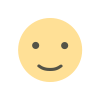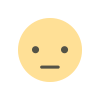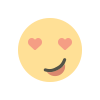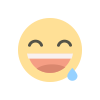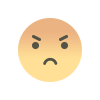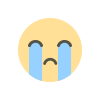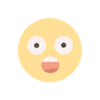How Much Data Does a Hotspot Use? A Comprehensive Guide

How Much Data Does a Hotspot Use? A Comprehensive Guide
Mobile hotspots, also known as portable Wi-Fi hotspots, offer a convenient way to access the internet on multiple devices, whether you're on the go or in a location with limited Wi-Fi connectivity. But how much data do these hotspots actually consume? This question is crucial, especially for users who have limited data plans or rely on prepaid data packages.
Factors Influencing Hotspot Data Usage
The amount of data a hotspot uses depends on several factors, including:
- Number of Devices Connected: The more devices connected to your hotspot, the more data you'll consume. Each device's data usage adds up.
- Type of Data Usage: Certain activities, such as streaming videos, downloading large files, or video conferencing, consume significantly more data than browsing the web or checking emails.
- Duration of Usage: The longer you use your hotspot, the more data you'll use. Frequent and prolonged hotspot use can lead to higher data consumption.
- Data Consumption Per Device: Different devices have varying data consumption patterns. For example, a smartphone might use more data than a tablet or a laptop.
- Background Data: Many apps run in the background and consume data even when you're not actively using them. These background processes can contribute to unexpected data usage.
Estimating Hotspot Data Usage
Estimating how much data your hotspot will use can be tricky without monitoring your usage. However, here are some rough estimates based on common activities:
- Web Browsing: Around 100 MB per hour.
- Email: Around 10 MB per hour.
- Social Media: Around 50 MB per hour.
- Music Streaming: Around 1 GB per hour (depending on streaming quality).
- Video Streaming: Around 3 GB per hour (depending on streaming quality and resolution).
- Video Calls: Around 1 GB per hour (depending on video quality and call duration).
- Downloading Apps: Varies significantly depending on app size.
- Downloading Files: Varies significantly depending on file size.
Tips for Managing Hotspot Data Usage
To control your hotspot data usage and avoid unexpected charges, follow these tips:
- Monitor Your Data Usage: Regularly check your data usage to identify potential overages and make adjustments.
- Set Data Limits: Configure your hotspot to automatically shut off when you reach a specific data limit.
- Disable Background Data: Turn off background data for apps that don't require constant connectivity.
- Use Wi-Fi When Available: Connect to public Wi-Fi networks whenever possible to avoid using hotspot data.
- Reduce Streaming Quality: Lower the streaming quality for videos and music to reduce data consumption.
- Download Content Beforehand: Download videos, music, and other content before traveling to save on hotspot data.
- Use a Data Compression App: Explore data compression apps that can optimize your data usage and reduce consumption.
Factors to Consider When Choosing a Hotspot Plan
When choosing a hotspot plan, consider the following factors:
- Data Allowance: Select a plan with enough data to cover your estimated usage.
- Data Speed: Choose a plan with a speed that meets your requirements for browsing, streaming, and other activities.
- Price: Compare prices from different carriers and consider your budget.
- Network Coverage: Ensure the carrier's network coverage is sufficient for your needs.
- Hotspot Features: Look for features such as data usage monitoring, parental controls, and security measures.
Conclusion
The amount of data a hotspot uses varies based on several factors, including the number of connected devices, data usage patterns, and the duration of usage. By understanding these factors, you can estimate your data needs, manage your usage, and choose a hotspot plan that suits your requirements. Remember, monitoring your data consumption, adopting data-saving tips, and considering your needs when selecting a plan can help you avoid excessive data bills and ensure seamless connectivity while on the go.
What's Your Reaction?