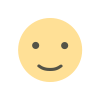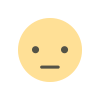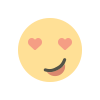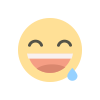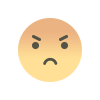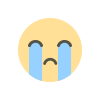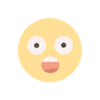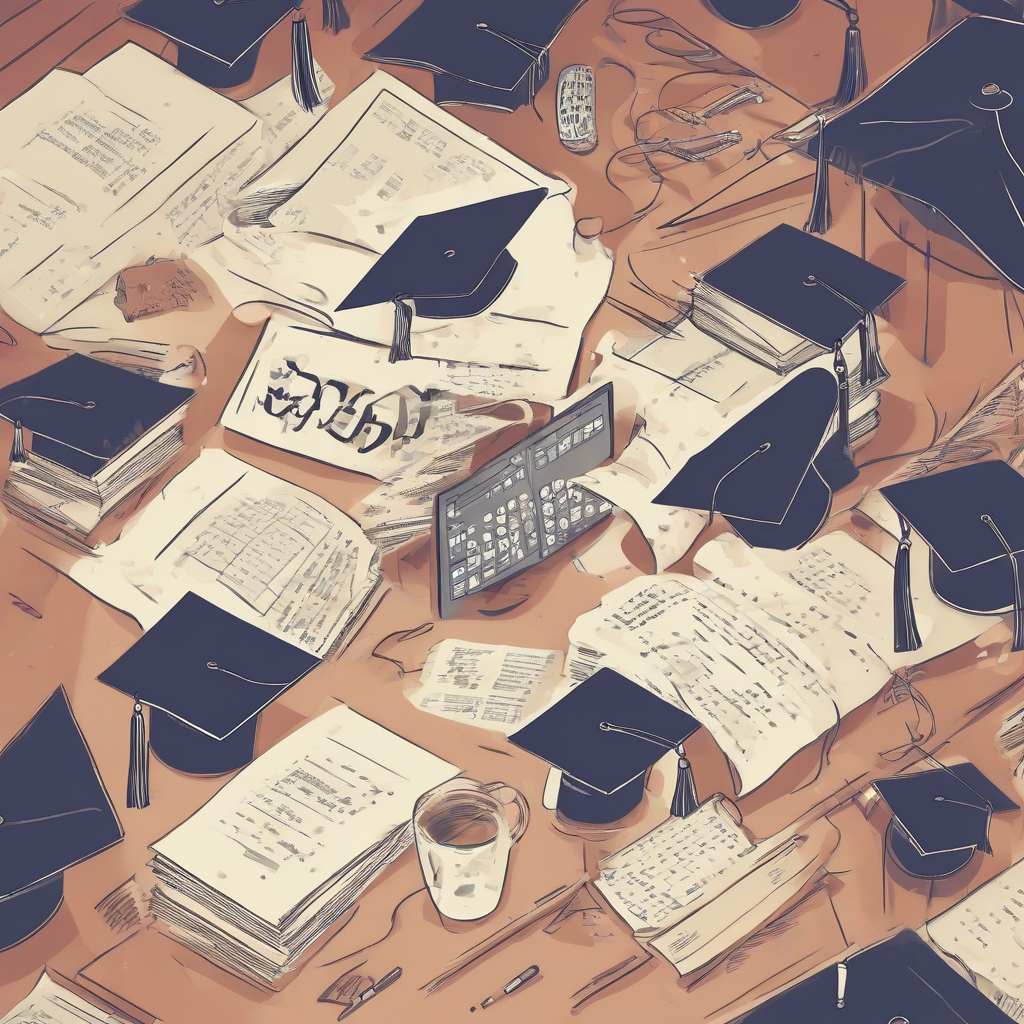Recover Lost Data from Your Hard Drive: A Comprehensive Guide
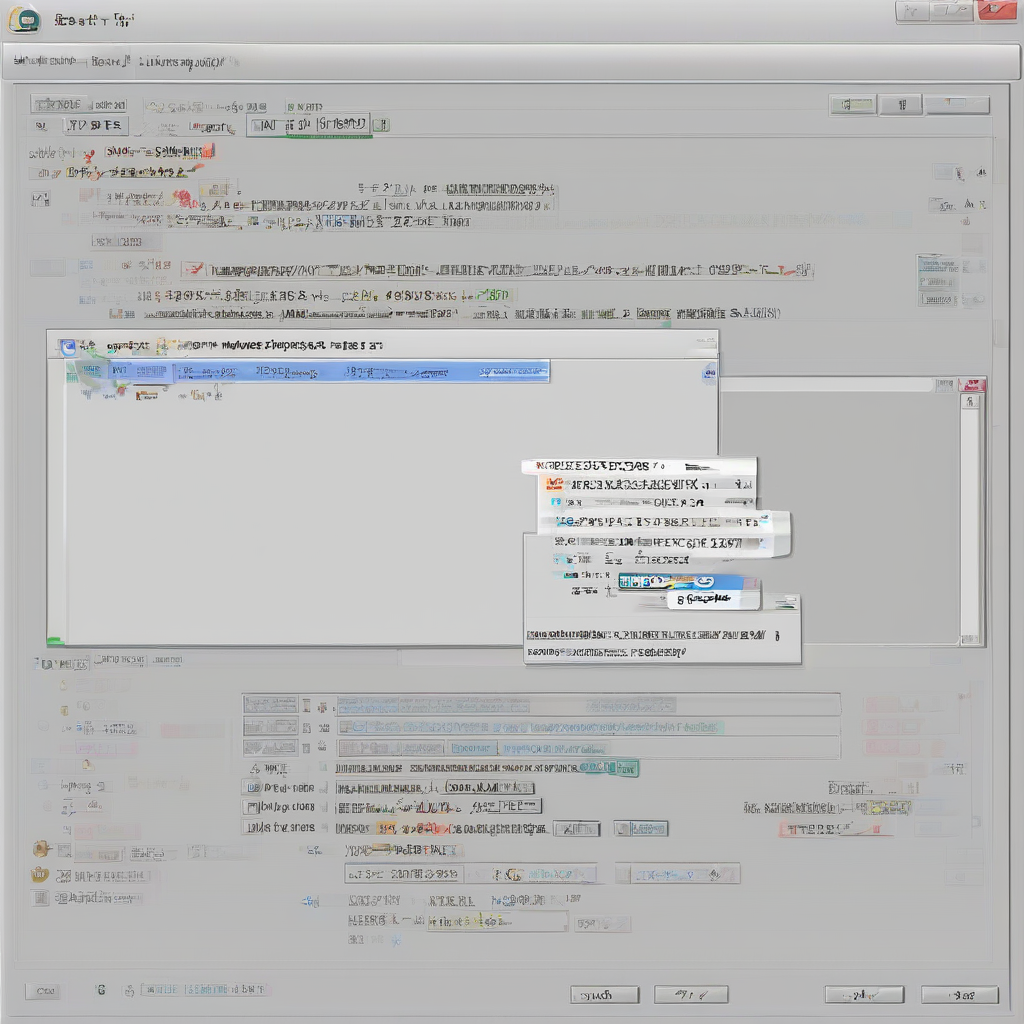
Recover Lost Data from Your Hard Drive: A Comprehensive Guide
Losing data from your hard drive can be a devastating experience. Whether it's due to accidental deletion, hardware failure, or a virus attack, recovering lost data can seem like an impossible task. However, with the right tools and techniques, it's often possible to retrieve your precious files. This comprehensive guide will walk you through the process of recovering lost data from your hard drive, covering everything from understanding the basics to advanced recovery methods.
Understanding Data Recovery Basics
- Data Deletion vs. Data Overwriting: When you delete a file, it's not actually removed from your hard drive. Instead, the file's entry in the file system is marked as available for reuse. The actual data remains on the drive until it's overwritten by new data. This is why data recovery is possible.
- Data Recovery Methods: There are two main approaches to data recovery:
- Software-based Recovery: Data recovery software analyzes your hard drive and attempts to find deleted files based on file signatures and other clues. This is a non-invasive approach that works well for recent deletions or minor hardware issues.
- Hardware-based Recovery: This involves physically accessing the hard drive and using specialized equipment to recover data directly from the disk platters. This is a more complex and expensive option, but it's necessary when software recovery fails or when there's significant hardware damage.
- Factors Affecting Recovery Success: The chances of successful data recovery depend on several factors, including:
- The age of the deleted data: Older data is more likely to be overwritten, making recovery more challenging.
- The extent of the data loss: Accidental deletion is easier to recover from than a complete drive failure.
- The type of hard drive: SSDs (Solid State Drives) are more difficult to recover data from than HDDs (Hard Disk Drives).
- The data recovery software used: Not all software is created equal. Some tools offer better recovery rates than others.
Common Scenarios for Data Recovery
- Accidental Deletion: This is the most common scenario, where you accidentally delete files or folders. In most cases, software-based recovery is sufficient.
- Formatted Drive: Formatting a drive erases all data on it. However, it's often possible to recover data from a formatted drive, especially if the drive hasn't been written to since formatting.
- Hard Drive Failure: This can range from minor issues like bad sectors to complete drive failure. In these cases, you may need hardware-based recovery to retrieve your data.
- Virus Attack: Viruses can corrupt files or delete entire partitions, making data recovery necessary. It's important to isolate the infected drive to prevent further damage.
- Power Outage or System Crash: Sudden power interruptions or system crashes can cause data corruption or loss. Data recovery software can often help recover lost files from these scenarios.
Choosing the Right Data Recovery Tool
With so many data recovery tools available, choosing the right one can be overwhelming. Here are some factors to consider:
- Supported File Systems: Make sure the software supports the file system used on your drive (e.g., NTFS, FAT32, exFAT).
- Recovery Features: Look for features like deep scan, raw data recovery, and file system recovery.
- User Interface: Choose software with an intuitive and user-friendly interface, especially if you're not tech-savvy.
- Customer Support: Reliable customer support can be crucial if you encounter any problems.
- Price: Data recovery software ranges in price, from free tools to professional software costing hundreds of dollars. Consider your budget and the importance of the data you're trying to recover.
Popular Data Recovery Software
Here are some popular data recovery software options:
- Recuva: A free and easy-to-use tool that supports various file types and file systems.
- EaseUS Data Recovery Wizard: A reliable and comprehensive tool with a user-friendly interface and advanced recovery features.
- Disk Drill: Offers free and paid versions, with powerful recovery capabilities for both HDDs and SSDs.
- R-Studio: A professional-grade tool with advanced features for recovering data from damaged or formatted drives.
- Stellar Data Recovery: Supports various data loss scenarios, including deleted files, formatted drives, and hard drive failures.
Data Recovery Tips
- Stop using the drive immediately: The more you use the drive after data loss, the more likely it is that data will be overwritten. Stop using the drive immediately to maximize your chances of recovery.
- Do not reformat the drive: Formatting a drive erases all data, making recovery impossible. Avoid formatting the drive until you've attempted data recovery.
- Run a data recovery scan: Use a reputable data recovery software to perform a scan of the drive. The scan may take some time, but it's crucial for identifying recoverable data.
- Preview files before recovery: Most data recovery software allows you to preview files before recovering them. This helps you identify the files you want to recover and avoid wasting space on unnecessary files.
- Save recovered files to a different drive: Never save recovered files back to the original drive. Instead, save them to a different drive or external storage device to avoid overwriting the data.
- Backup your data regularly: The best way to avoid data loss is to have regular backups of your important files. This ensures that you can always restore your data in case of unexpected problems.
Data Recovery Services
If you're unable to recover data yourself, consider using a professional data recovery service. These services have specialized equipment and expertise to handle complex data recovery cases, including:
- Hard drive failures: Professional services can repair damaged hard drives and recover data from them.
- Data encryption: They can help recover data from encrypted drives, even if you've forgotten the password.
- Data recovery from RAID arrays: RAID arrays are used for data redundancy, but they can also be complex to recover from in case of failure. Professional services have the experience and tools to handle these situations.
Conclusion
Losing data from your hard drive can be a stressful experience, but it doesn't have to be the end of the world. With the right approach and the right tools, you can often recover lost data and regain access to your precious files. By understanding the basics of data recovery, choosing the right software, and following the tips outlined in this guide, you can increase your chances of success. Remember, data recovery is a delicate process, so it's important to be cautious and avoid using the drive until you've attempted recovery.
What's Your Reaction?